Descriptor pool and sets
Code: main.rs
The descriptor set layout from the previous chapter describes the type of descriptors that can be bound. In this chapter we're going to create a descriptor set for each vk::Buffer resource to bind it to the uniform buffer descriptor.
Descriptor pool
Descriptor sets can't be created directly, they must be allocated from a pool like command buffers. The equivalent for descriptor sets is unsurprisingly called a descriptor pool. We'll write a new function create_descriptor_pool to set it up.
impl App {
unsafe fn create(window: &Window) -> Result<Self> {
// ...
create_uniform_buffers(&instance, &device, &mut data)?;
create_descriptor_pool(&device, &mut data)?;
// ...
}
}
unsafe fn create_descriptor_pool(device: &Device, data: &mut AppData) -> Result<()> {
Ok(())
}
We first need to describe which descriptor types our descriptor sets are going to contain and how many of them, using vk::DescriptorPoolSize structures.
let ubo_size = vk::DescriptorPoolSize::builder()
.type_(vk::DescriptorType::UNIFORM_BUFFER)
.descriptor_count(data.swapchain_images.len() as u32);
We will allocate one of these descriptors for every frame. This pool size structure is referenced by the main vk::DescriptorPoolCreateInfo along with the maximum number of descriptor sets that may be allocated:
let pool_sizes = &[ubo_size];
let info = vk::DescriptorPoolCreateInfo::builder()
.pool_sizes(pool_sizes)
.max_sets(data.swapchain_images.len() as u32);
The structure has an optional flag similar to command pools that determines if individual descriptor sets can be freed or not: vk::DescriptorPoolCreateFlags::FREE_DESCRIPTOR_SET. We're not going to touch the descriptor set after creating it, so we don't need this flag.
struct AppData {
// ...
uniform_buffers: Vec<vk::Buffer>,
uniform_buffers_memory: Vec<vk::DeviceMemory>,
descriptor_pool: vk::DescriptorPool,
// ...
}
Add a new AppData field to store the handle of the descriptor pool so you can call create_descriptor_pool to create it.
data.descriptor_pool = device.create_descriptor_pool(&info, None)?;
The descriptor pool should be destroyed when the swapchain is recreated because it depends on the number of images:
unsafe fn destroy_swapchain(&mut self) {
self.device.destroy_descriptor_pool(self.data.descriptor_pool, None);
// ...
}
And recreated in App::recreate_swapchain:
unsafe fn recreate_swapchain(&mut self, window: &Window) -> Result<()> {
// ...
create_uniform_buffers(&self.instance, &self.device, &mut self.data)?;
create_descriptor_pool(&self.device, &mut self.data)?;
// ...
}
Descriptor set
We can now allocate the descriptor sets themselves. Add a create_descriptor_sets function for that purpose:
impl App {
unsafe fn create(window: &Window) -> Result<Self> {
// ...
create_descriptor_pool(&device, &mut data)?;
create_descriptor_sets(&device, &mut data)?;
// ...
}
unsafe fn recreate_swapchain(&mut self, window: &Window) -> Result<()> {
// ..
create_descriptor_pool(&self.device, &mut self.data)?;
create_descriptor_sets(&self.device, &mut self.data)?;
// ..
}
}
unsafe fn create_descriptor_sets(device: &Device, data: &mut AppData) -> Result<()> {
Ok(())
}
A descriptor set allocation is described with a vk::DescriptorSetAllocateInfo struct. You need to specify the descriptor pool to allocate from and an array of descriptor set layouts that describes each of the descriptor sets you are allocating:
let layouts = vec![data.descriptor_set_layout; data.swapchain_images.len()];
let info = vk::DescriptorSetAllocateInfo::builder()
.descriptor_pool(data.descriptor_pool)
.set_layouts(&layouts);
In our case we will create one descriptor set for each swapchain image, all with the same layout. Unfortunately we do need all the copies of the layout because the next function expects an array matching the number of sets.
Add an AppData field to hold the descriptor set handles:
struct AppData {
// ...
descriptor_pool: vk::DescriptorPool,
descriptor_sets: Vec<vk::DescriptorSet>,
// ...
}
And then allocate them with allocate_descriptor_sets:
data.descriptor_sets = device.allocate_descriptor_sets(&info)?;
You don't need to explicitly clean up descriptor sets, because they will be automatically freed when the descriptor pool is destroyed. The call to allocate_descriptor_sets will allocate descriptor sets, each with one uniform buffer descriptor.
The descriptor sets have been allocated now, but the descriptors within still need to be configured. We'll now add a loop to populate every descriptor:
for i in 0..data.swapchain_images.len() {
}
Descriptors that refer to buffers, like our uniform buffer descriptor, are configured with a vk::DescriptorBufferInfo struct. This structure specifies the buffer and the region within it that contains the data for the descriptor.
for i in 0..data.swapchain_images.len() {
let info = vk::DescriptorBufferInfo::builder()
.buffer(data.uniform_buffers[i])
.offset(0)
.range(size_of::<UniformBufferObject>() as u64);
}
If you're overwriting the whole buffer, like we are in this case, then it is is also possible to use the vk::WHOLE_SIZE value for the range. The configuration of descriptors is updated using the update_descriptor_sets function, which takes an array of vk::WriteDescriptorSet structs as parameter.
let buffer_info = &[info];
let ubo_write = vk::WriteDescriptorSet::builder()
.dst_set(data.descriptor_sets[i])
.dst_binding(0)
.dst_array_element(0)
// continued...
The first two fields specify the descriptor set to update and the binding. We gave our uniform buffer binding index 0. Remember that descriptors can be arrays, so we also need to specify the first index in the array that we want to update. We're not using an array, so the index is simply 0.
.descriptor_type(vk::DescriptorType::UNIFORM_BUFFER)
We need to specify the type of descriptor again. It's possible to update multiple descriptors at once in an array, starting at index dst_array_element.
.buffer_info(buffer_info);
The last field references an array with descriptor_count structs that actually configure the descriptors. It depends on the type of descriptor which one of the three you actually need to use. The buffer_info field is used for descriptors that refer to buffer data, image_info is used for descriptors that refer to image data, and texel_buffer_view is used for descriptors that refer to buffer views. Our descriptor is based on buffers, so we're using buffer_info.
device.update_descriptor_sets(&[ubo_write], &[] as &[vk::CopyDescriptorSet]);
The updates are applied using update_descriptor_sets. It accepts two kinds of arrays as parameters: an array of vk::WriteDescriptorSet and an array of vk::CopyDescriptorSet. The latter can be used to copy descriptors to each other, as its name implies.
Using descriptor sets
We now need to update the create_command_buffers function to actually bind the right descriptor set for each swapchain image to the descriptors in the shader with cmd_bind_descriptor_sets. This needs to be done before the cmd_draw_indexed call:
device.cmd_bind_descriptor_sets(
*command_buffer,
vk::PipelineBindPoint::GRAPHICS,
data.pipeline_layout,
0,
&[data.descriptor_sets[i]],
&[],
);
device.cmd_draw_indexed(*command_buffer, INDICES.len() as u32, 1, 0, 0, 0);
Unlike vertex and index buffers, descriptor sets are not unique to graphics pipelines. Therefore we need to specify if we want to bind descriptor sets to the graphics or compute pipeline. The next parameter is the layout that the descriptors are based on. The next two parameters specify the index of the first descriptor set and the array of sets to bind. We'll get back to this in a moment. The last parameter specifies an array of offsets that are used for dynamic descriptors. We'll look at these in a future chapter.
If you run your program now, then you'll notice that unfortunately nothing is visible. The problem is that because of the Y-flip we did in the projection matrix, the vertices are now being drawn in counter-clockwise order instead of clockwise order. This causes backface culling to kick in and prevents any geometry from being drawn. Go to the create_pipeline function and modify the front_face in vk::PipelineRasterizationStateCreateInfo to correct this:
.cull_mode(vk::CullModeFlags::BACK)
.front_face(vk::FrontFace::COUNTER_CLOCKWISE)
Run your program again and you should now see the following:
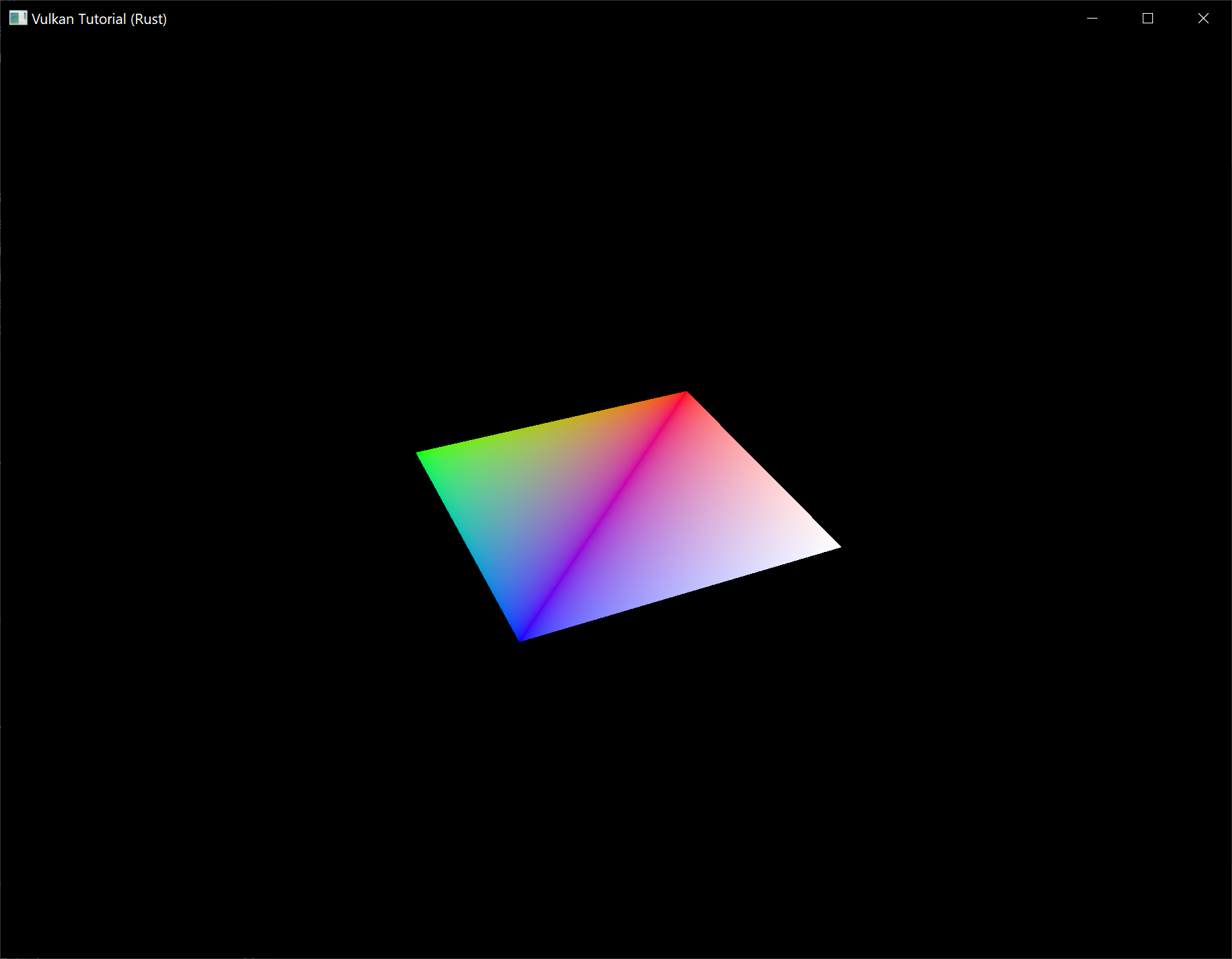
The rectangle has changed into a square because the projection matrix now corrects for aspect ratio. The App::update_uniform_buffer method takes care of screen resizing, so we don't need to recreate the descriptor set in App::recreate_swapchain.
Alignment requirements
One thing we've glossed over so far is how exactly the data in the Rust structure should match with the uniform definition in the shader. It seems obvious enough to simply use the same types in both:
#[repr(C)]
#[derive(Copy, Clone, Debug)]
struct UniformBufferObject {
model: Mat4,
view: Mat4,
proj: Mat4,
}
layout(binding = 0) uniform UniformBufferObject {
mat4 model;
mat4 view;
mat4 proj;
} ubo;
However, that's not all there is to it. For example, try modifying the struct and shader to look like this:
#[repr(C)]
#[derive(Copy, Clone, Debug)]
struct UniformBufferObject {
foo: Vec2,
model: Mat4,
view: Mat4,
proj: Mat4,
}
layout(binding = 0) uniform UniformBufferObject {
vec2 foo;
mat4 model;
mat4 view;
mat4 proj;
} ubo;
Recompile your shader and your program and run it and you'll find that the colorful square you worked so far has disappeared! That's because we haven't taken into account the alignment requirements.
Vulkan expects the data in your structure to be aligned in memory in a specific way, for example:
- Scalars have to be aligned by N (= 4 bytes given 32 bit floats).
- A
vec2must be aligned by 2N (= 8 bytes) - A
vec3orvec4must be aligned by 4N (= 16 bytes) - A nested structure must be aligned by the base alignment of its members rounded up to a multiple of 16.
- A
mat4matrix must have the same alignment as avec4.
You can find the full list of alignment requirements in the specification.
Our original shader with just three mat4 fields already met the alignment requirements. As each mat4 is 4 x 4 x 4 = 64 bytes in size, model has an offset of 0, view has an offset of 64 and proj has an offset of 128. All of these are multiples of 16 and that's why it worked fine.
The new structure starts with a vec2 which is only 8 bytes in size and therefore throws off all of the offsets. Now model has an offset of 8, view an offset of 72 and proj an offset of 136, none of which are multiples of 16. Unfortunately Rust does not have great support for controlling the alignment of fields in structs, but we can use some manual padding to fix the alignment issues:
#[repr(C)]
#[derive(Copy, Clone, Debug)]
struct UniformBufferObject {
foo: Vec2,
_padding: [u8; 8],
model: Mat4,
view: Mat4,
proj: Mat4,
}
If you now compile and run your program again you should see that the shader correctly receives its matrix values once again.
Multiple descriptor sets
As some of the structures and function calls hinted at, it is actually possible to bind multiple descriptor sets simultaneously. You need to specify a descriptor set layout for each descriptor set when creating the pipeline layout. Shaders can then reference specific descriptor sets like this:
layout(set = 0, binding = 0) uniform UniformBufferObject { ... }
You can use this feature to put descriptors that vary per-object and descriptors that are shared into separate descriptor sets. In that case you avoid rebinding most of the descriptors across draw calls which is potentially more efficient.